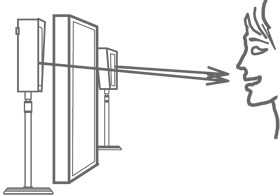We are going to assume that if you are on this site and perusing the pages, you care about the image you broadcast when personally webcasting for business or web chat. This section is offered to provide tips to help you light yourself without the cost or hassle of setting up professional, three point lighting kits. The following are very basic tips about your lighting and setting to help you "put your best face forward" when webcasting.
Web Cameras
Today’s web cameras are very good. Even the cheapest can yield good results. Most have an AUTOMATIC setting which takes the guess work out of the camera. However, the most important things to ensure broadcasting your best image, are controlling your lighting and the setting you are broadcasting from.
Lighting
Lighting the Room:
Room Too Dark: Okay – you may prefer to WORK in the dark, just you and your computer toiling away. But when you are webcasting, people want to SEE you. Too many details are lost if there is no general lighting in the room. (Image 1)
Room Too Bright: If the room is brighter than the light on your face, you will be lost. Your face will appear dark and silhouetted against the bright background. Your face must have more light on it than the background. Unless you want to blind yourself to compete, lower the general light levels in the room.
Room Just Right: Medium to low light levels in the general space that you are webcasting from is best. At these lower light levels, providing higher levels on your face can be done comfortably. Also, try to avoid harsh down light directly above your head. They may cast severe shadows on your face at your eye sockets, nose, chin etc. (Image 2)
Lighting your Face: (Now your room has light, let’s worry about YOU)
No Lighting: Big mistake! They will see you, but HOW will they see you? Best case scenario, your broadcast image will have a shadowed, poorly defined face. Worse case, the colors from your monitor will reflect on your face and you occasionally look like an Oompa Loompa or a member of the Blue Man Group. (Image 3)
Bright, Direct Lighting on Your Face: Ouch! Your eyes will not be happy. When communicating with someone via the web you need to look at your monitor. That is where their image is and you are attempting to communicate "face to face." If the light fixture lighting your face is overly bright, compared to the monitor you must continue view, it is VERY uncomfortable for your eyes. Those of you that just tilt your desk light at your face, know exactly what we mean.
Comfortable, Indirect Lighting on Your Face: Ideally, comfortable, indirect (the lamp is never in view), lighting on your face is the best. You want more lighting on your face than the background. Lighting your face separates your image from the general space (Image 4). The ViewME lights provide comfortable, soft, indirect lighting that eliminates severe shadows, defines facial features and flatters your face. (Image 5)
Setting
Camera & Monitor Location:
Position your camera correctly. When web casting you want to appear to be looking at the people you are communicating with. The camera should be as close to eye level as possible to avoid awkwardly looking up or down when looking into the camera. Placing your camera right above your monitor allows you to look at your presentation, while appearing to look directly into the camera, at your audience.
Frame Your Image:
Take the time to adjust the direction and angle of the camera to frame yourself so your entire head and chest are seen. Keep in mind that you will appear short if you leave too much space between the top of your head and the top of the camera frame.
The Background:
Less really is more. A clean background with neutral colors, without busy patterns, clutter or motion behind you is best. This will make it easier for the camera to color balance and define you from the background. If you webcast regularly, you may even want to consider a pop-up scrim (fabric drop curtain used for background that collapses for storage).
Your Wardrobe:
Any "dress code" for broadcasting is really just to ensure the camera works well with your background and what you are wearing. Most webcams use auto-exposure so the lighter your blouse or shirt, the darker your face will appear, and visa-versa. Solid colors work much better than busy patterns and all white is just asking for trouble. Don’t wear the same neutral colors as your background, because you will blend right into it (Image 6). The good news is you can view your own computer image before you broadcast. Do it! Make sure you look your best!
Your Webcast
Look Natural and Professional:
You want to look and feel comfortable when webcasting, but remember what mom always said, "Sit up straight and sit still." Resist the tendency to move too much or lean to close into the monitor/camera. Any gestures should be natural and enhance your presentation. Act as if you are speaking to a real group in front of you. Our best advice, light yourself with ViewMe lights, know your material, relax, smile into the camera and project a positive image! (Image 7)